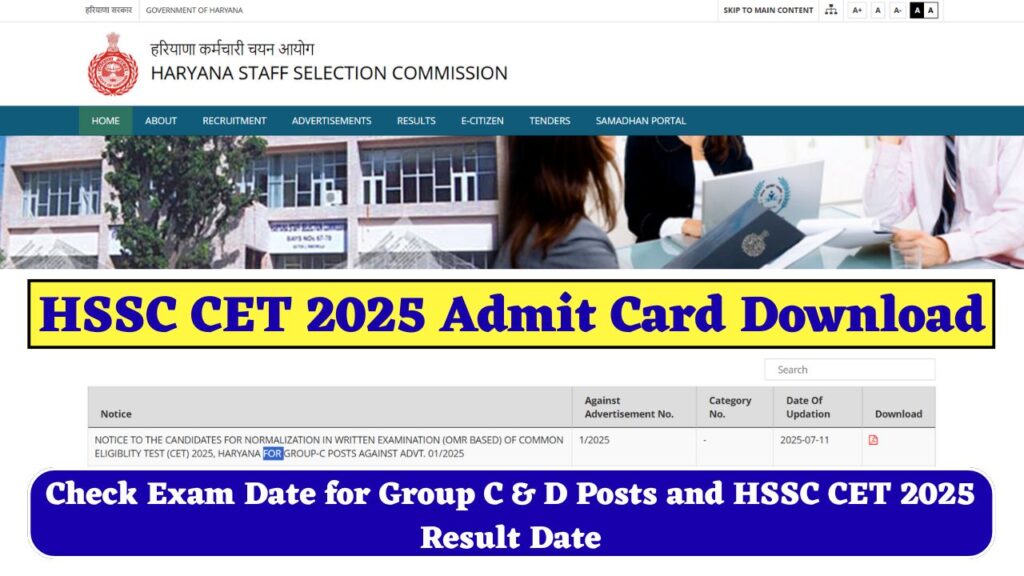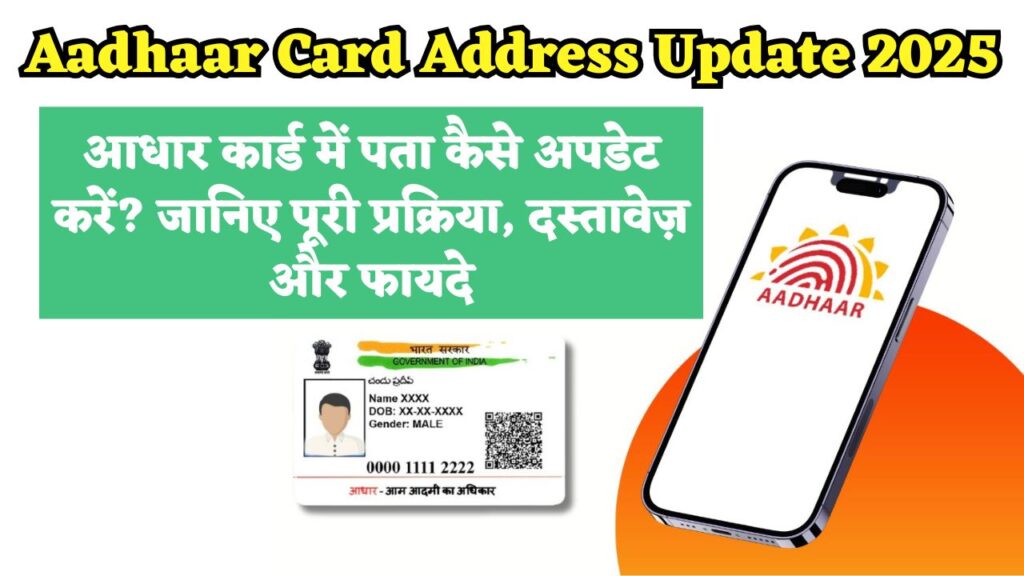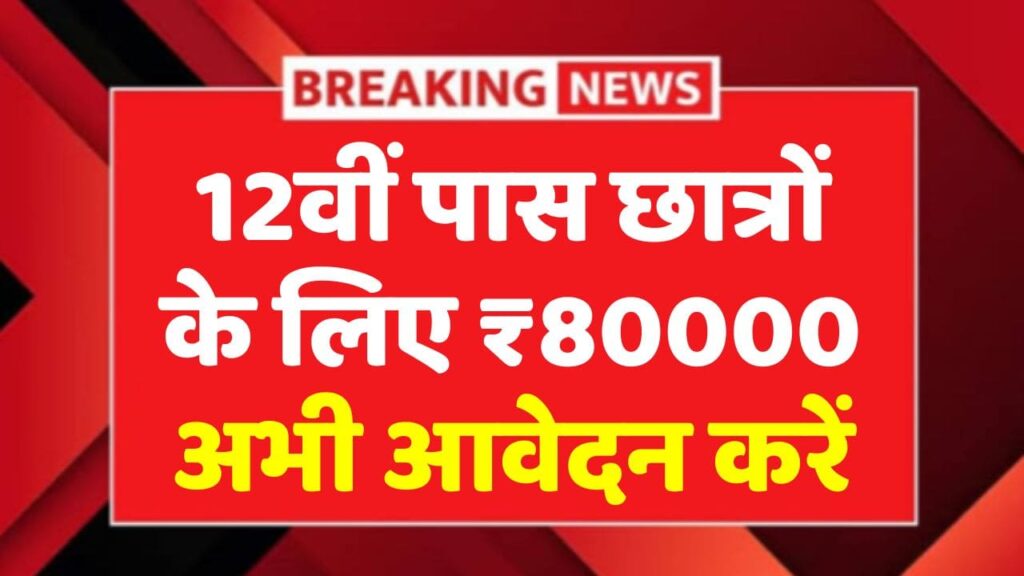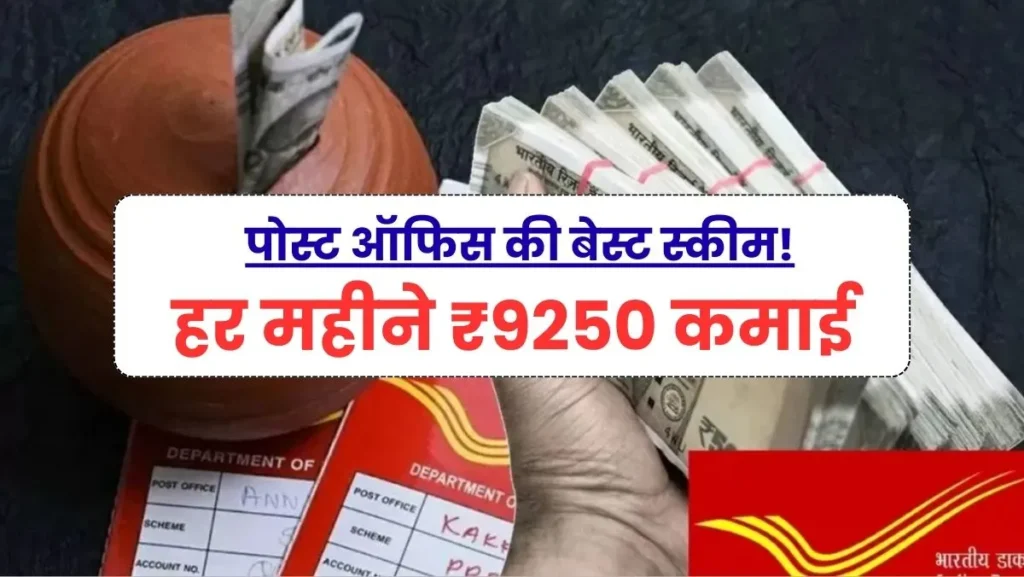CDS 2 Admit Card 2025: The Union Public Service Commission (UPSC) will soon release the CDS 2 Admit Card 2025 for the upcoming Combined Defence Services Examination (CDS 2). As per the official schedule, the CDS 2 2025 exam will be conducted on September 14, 2025, across various exam centres in India.
Candidates who have successfully filled out the CDS 2 2025 application form will be able to download their CDS 2 hall ticket from the official website – upsc.gov.in. The admit card is expected to be released around the first week of September 2025, i.e., 7–10 days before the exam date.
CDS 2 2025 Admit Card – Important Dates

| Event | Date |
| CDS 2 Admit Card Release Date | First week of September 2025 |
| CDS 2 Exam Date | September 14, 2025 |
| Mode of Admit Card | Online (Download Only) |
| Official Website | upsc.gov.in |
How to Download CDS 2 Admit Card 2025?
Follow the steps below to download your CDS 2 2025 admit card once it’s released:
- Visit the official UPSC website: upsc.gov.in

- Click the “Admit Cards” tab on the home page.
- Click on CDS 2 2025 under “E-Admit Cards for various UPSC Exams.
- You’ll be redirected to the login page.
- Enter your Application Number/Roll Number and Date of Birth.

Fill in the captcha and click on Submit. Your CDS 2 admit card 2025 will appear on the screen and Download and take a printout of the hall ticket for exam day.
CDS 2 Admit Card Also Sent via Registered Email
Apart from making it available on the website, UPSC will also send the admit card to the candidate’s registered email ID used during the application process. Ensure you check your inbox and spam folder for the download link or PDF copy.
Details Mentioned on CDS 2 Admit Card 2025
The admit card will contain the following important details: Candidate’s Name,Roll Number, Application Number, Date of Birth, Father’s Name, Candidate’s Photograph and Signature, Exam Date and Time, Exam Centre Name and Address, Reporting Time and Important Exam Instructions.
Documents Of CDS 2 Admit Card
On the exam day (September 14, 2025), candidates must bring the following: Printed copy of the CDS 2 Admit Card, A valid photo identity proof (Aadhar card, Passport, Voter ID, Driving License, etc.) Two recent passport-size photographs, Black ballpoint pen for marking answers
Items Not Allowed in the Exam Hall
Electronic devices (mobile phones, smartwatches, Bluetooth devices), Calculators or digital diaries, Study material, books, or notes, Bags and purses.
How to Retrieve Forgotten CDS 2 Login Details?
If you’ve forgotten your application number or login credentials, follow these steps:
Go to the UPSC login portal. Click on “Forgot RID” or “Forgot Application ID”. Enter your name, father’s name, mother’s name, and date of birth and Submit the form to receive your credentials via email or SMS.
CDS 2 2025 Exam Pattern
For IMA, INA, and AFA
| Subject | Marks | Duration |
| English | 100 | 2 Hours |
| General Knowledge | 100 | 2 Hours |
| Elementary Mathematics | 100 | 2 Hours |
| Total | 300 | 6 Hours |
For OTA (Men & Women)
| Subject | Marks | Duration |
| English | 100 | 2 Hours |
| General Knowledge | 100 | 2 Hours |
| Total | 200 | 4 Hours |
CDS 2 2025 Exam Day Schedule (Expected)
| Reporting Time | Paper | Exam Time |
| 8:30 AM | English | 9:00 AM to 11:00 AM |
| 11:30 AM | GK | 12:00 PM to 2:00 PM |
| 2:30 PM | Maths (only for IMA/INA/AFA) | 3:00 PM to 5:00 PM |
FAQs about CDS 2 Admit Card 2025
When will UPSC release the CDS 2 2025 Admit Card?
The admit card is expected to be released in the first week of September 2025, approximately one week before the exam.
Where can I download my CDS 2 admit card?
You can download it from the official UPSC website – upsc.gov.in using your login credentials.
What details do I need to download the admit card?
You need your application number/roll number and date of birth.
Will I receive the admit card by post?
No, UPSC does not send admit cards by post. You can download it online or check your registered email for a copy.
What should I do if there is an error in my admit card?
Immediately contact UPSC’s facilitation counter via helpline or email to report discrepancies.